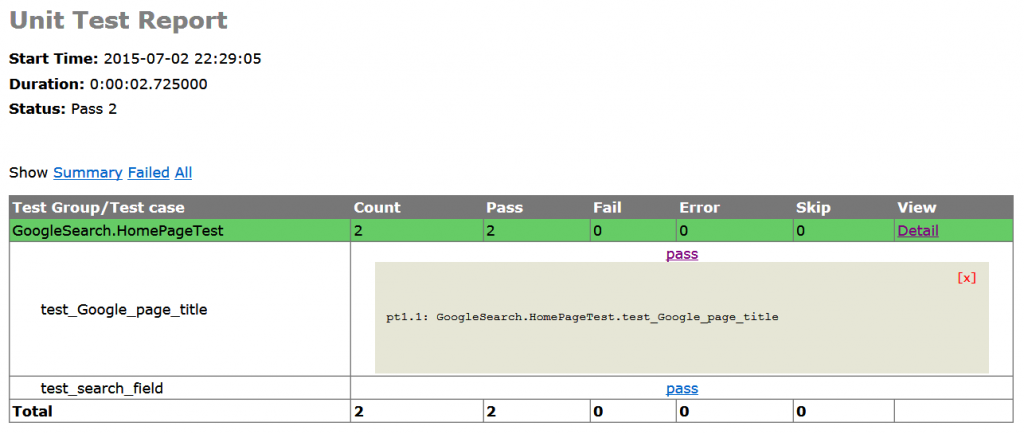Python unitTest如何產生 HTML report?
下載
pip install nose
pip install nose-htmloutput
指令執行
nosetests –with-html-output GoogleSearch.py
GoogleSearch.py範例程式
[pastacode lang=”python” message=”” highlight=”” provider=”manual”]
import unittest
from __builtin__ import classmethod
from selenium import webdriver
from selenium.common.exceptions import NoSuchElementException
from selenium.webdriver.common.by import By
class HomePageTest(unittest.TestCase):
@classmethod
def setUpClass(cls):
# create a new Firefox session """
#cls.driver = webdriver.Firefox()
# Use PhantomJS
cls.driver = webdriver.PhantomJS()
cls.driver.implicitly_wait(30)
cls.driver.maximize_window()
# navigate to the application home page """
cls.driver.get("http://www.google.com/")
def test_search_field(self):
# check search field exists on Home page
self.assertTrue(self.is_element_present(By.NAME, "q"))
def test_Google_page_title(self):
# check search field exists on Home page
self.assertEqual(self.driver.title, "Google")
@classmethod
def tearDownClass(cls):
# close the browser window
cls.driver.quit()
def is_element_present(self, how, what):
try:
self.driver.find_element(by=how, value=what)
except NoSuchElementException, e:
return False
return True
if __name__ == '__main__':
unittest.main(verbosity=2)[/pastacode]