Selenium自動化課程剪影 7/3
這堂課是比較密集的課程,每次至少七個小時,分為四天完成。
這次上課在完全沒有用投影片的情況下,大家上課的專心度跟學習反而更好。
我們主要透過大量的上機寫程式、討論、小組分享、題庫等方式,來熟悉自動化測試的這個專業領域
第一天討論與學習的主題至少包含如下,收穫滿滿。
1. Difference between Quit and close
2. Why selenium why not other testing framework?
3. What are other alternative of selenium?
4. What is SElenium Webdriver?
5. What’s the key limitation of selenium
6. Why do we use Python 2.x not 3.x?
7. Why do we choose python?
8. What are the key sections of a typical testing program?
9. What’s the recommendation to “wait” for web element?
10. What’s the common error SElenium may encounter?
11. What’s the required installation for python/automation execution/runtime machine?
12. Does Selenium provide record and reply?
13. What programming language does Selenium support?
14. What’s the recommendation for programming language to use?
15. What’s the key difference between HP QTP and Selenium?
16. What’s the workaround to handle Window Native UI?
What are “AutoIT” / “Sikuli”?
17. How to handle unicode character in Python 2.x
What are key factors that UI changes will impact the automation?
Difference between Xpath and CSS?
How to use Selenium IDE to export into Python?
What needs to install to execute Selenium IDE scripts?
How to get the number of checkboxes on web page?
How to configure the FireFox contents block bebehavior
What causes the the warning? “content.block”
The starting index of Xpath locator elements is 1.
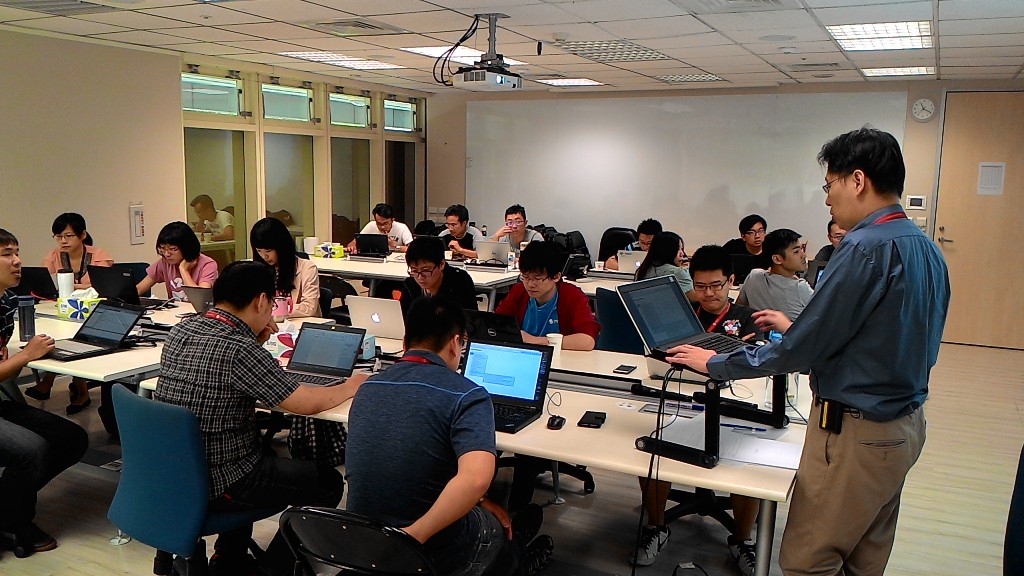
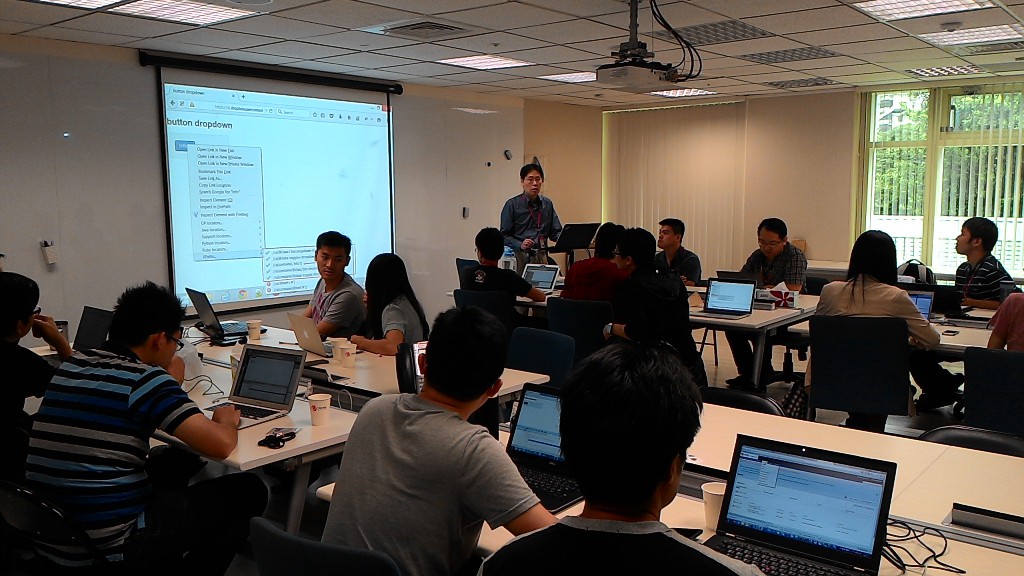
請問這個課程有對外開課嗎?在那裡可以報名?
謝謝
你好,如果是企業內部團隊有需求,可以免費提供一小時的技術分享。
再依據團隊現階段自動化測試需求進一步討論訓練方向。如果是個人想要參與,未來我們有公開課程時會通知您。
請問目前需求為基礎課程 or 已經有些基礎但是希望能夠更進階? 謝謝詢問。